Safasha Retail Pro
Safasha Retail Pro is a cloud based/On Premise point of sale application containing all the basic features required for retail management. It is easy to set up and use, fully responsive and easily integrate able with other applications.
Sales and Refunds management, Purchase and Debit Note management, Expense Management, Day Open and Closing, The tender declaration, Cashier History, Stock Audit Adjustments, Stock Tracking, Item Barcode/Label Printing, Items Promotions, Item/Category and Customer Group based Discounts, VAT accounting and reporting, etc. are some of its features. We offer smart and value-added solutions to our clients.
Safasha Retail Pro® is a complete retail pro solution that’s being used by diverse retail segments including Bakeries, Restaurants, Fast Foods, Coffee Shops, Footwear, Retail stores, Book shop, Gift Items etc.

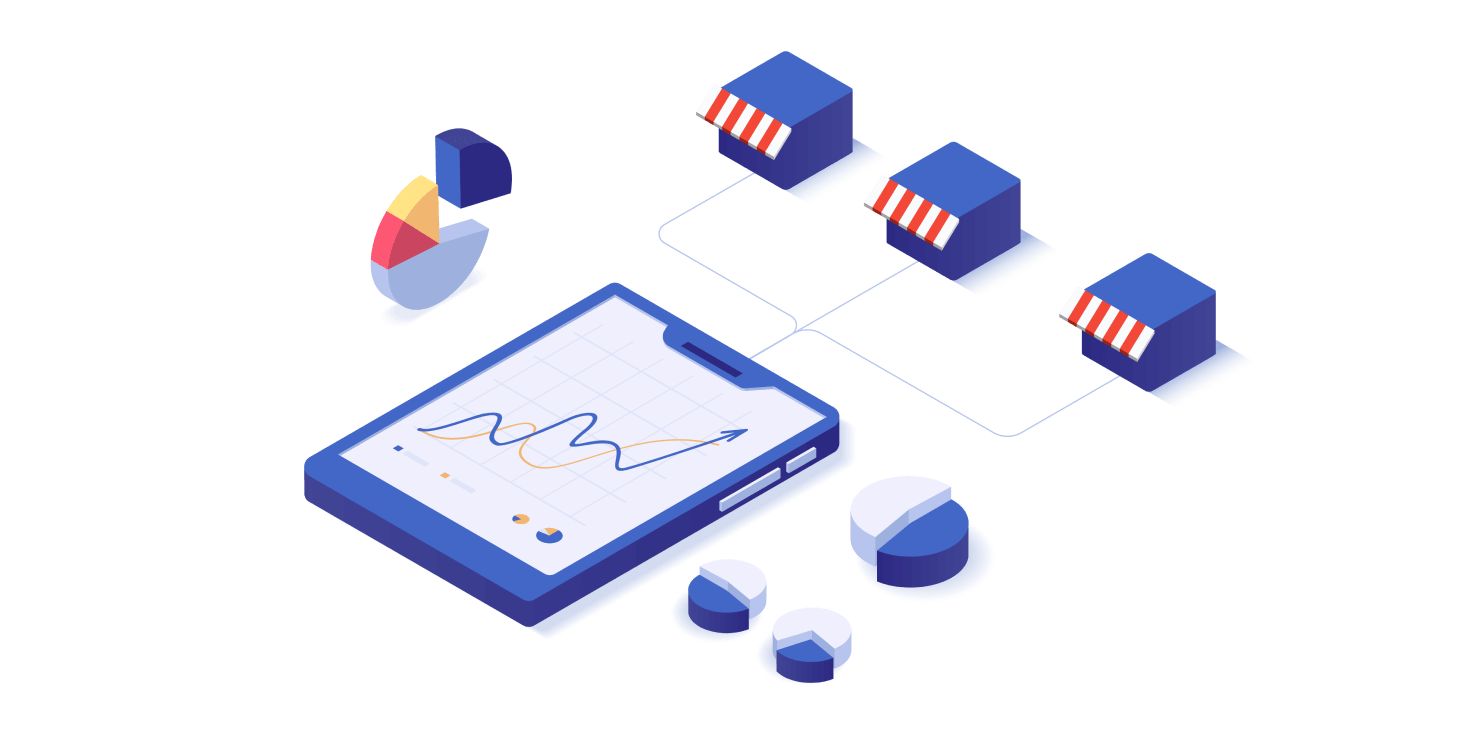
Multiple Stores & Multiple Registers
Multiple stores can be created in case of multiple branches and for one store multiple Register can be created to manage multiple tills operations for each cashier. Each cashier is responsible for its Register till closing cash.
- Selection of Multiple Payment Modes on Checkout
- Fast Item and Customer Creation from sale interphase
- A complete sales history list Available
- Refunds History details list available
- Default Customer Management
- Placing Order, Holding and receiving in quick and easy way
- Cashier can close register after day/shift end
- Sale Return can be managed efficiently from registers
Purchase & Debit Note
The new items purchased are recorded through the “Add Bills” form. Items entry made easy using the barcode scanner, easy search for manual item selection. Auto item cost price update from the add bill form in case of change of price.
In Case of any purchase return a debit, the note can be issued in the same quick and user-friendly way to facilitate user and reduce the extra time which increases productivity.
- Discounts implemented on purchase of items
- Categories group-based purchase and reports
- Debit notes preparation in case of return/exchange of an item
- Build your inventory which can be sold from the interactive register
- Debit note reduce inventory quantity to mange your actual stock quantity
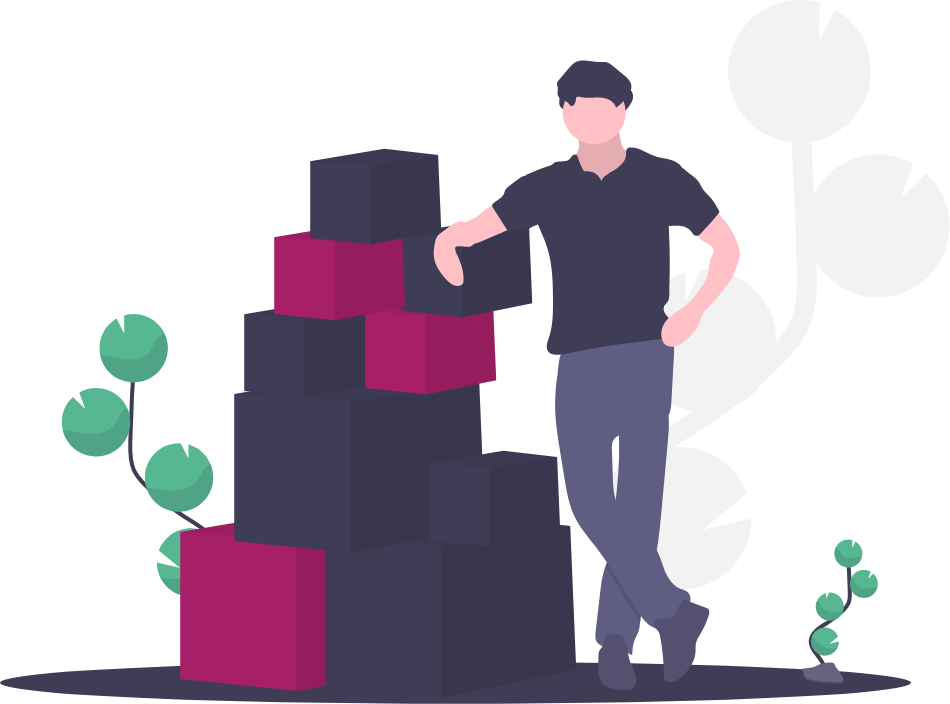

Day Open/Close & Cash Reconciliation
Safasha Retail Pro allows multiple cash Registers/tills at retail outlets. On each day open “Open Day Cash” is entered for change. At the time of “Day Close” Cashier has to provide a tender declaration, on validation Cash reconciliation is done by the system and cash differences are reported.
- Each cashier is responsible for his own cash. Opening cash can be provided to each cashier at the start of the day
- Closing Day/Shift shows Opening cash provided, Net Receipts of sales/refunds transactions along with the difference of System and Physical Cash.
- If the physical cash is less than the system cash then the cashier will not be able to close the day until reconciling the difference.
- Each Register wise and Consolidated reports are generated for the entire shop/Group
- Certain transactions like daily expenses, supplier/bill payments, etc. will be handled by the shop manager.
- Each register wise detailed history will be available.
Inventory Management
Inventory management and control are easy to manage now. The entry of opening stock, Stock audit adjustments and negative stock tracking are possible in Safasha Retail Pro.
- Multiple units of measurement (UOM) management for each item
- Management and tracking of available stock while starting new business i.e. opening stock
- Adjustment of Stock in case item damages, shortage/excess of stock in stock audit count process
- Easy entry of new items through “Import of items”
- Items Categorizations based on Departments
- Items categorization in Categories and Sub-categories
- Negative stock management and control
- Tracking of items reaching re-order level
- Weighted average costing Method
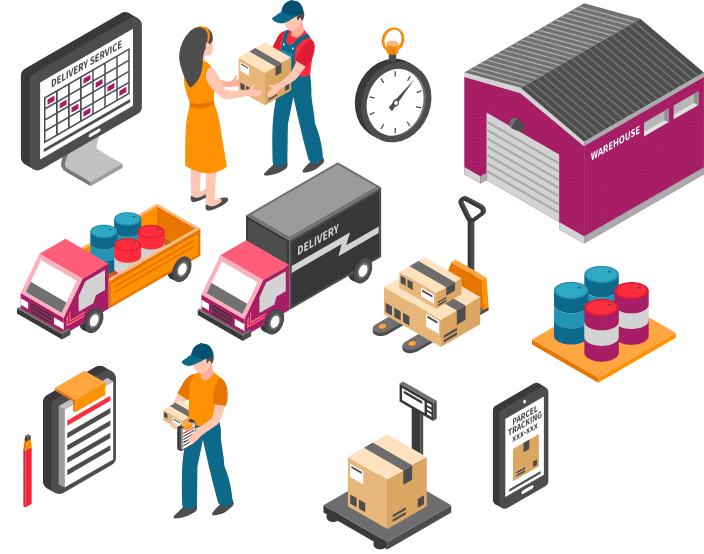

Sales & Refund Management
The sales and refund process can be completed with minimum clicks, Item advance search (Item Category, Item Barcode, and Item Name) has made item selection very easy.
- Multiple items selection and Quantity update through barcode scanner
- VAT calculation based on the item and applicable VAT rate
- Item based discounts entry
- Refund of specific sale transaction up to the quantity sold in the sale transaction
- Reversal of VAT on refund transactions
- Add Shipping Charges in case of delivery
Tax Management & Reporting
Safasha Retail Pro provides comprehensive tax management functionality. Input Tax and output tax management is very easy on sales and purchases transactions respectively.
- Multiple taxes can be created with respect to transaction type (Sale/Purchase)
- Tax can be set up for each product separately
- Product prices can be displayed with either inclusive or exclusive of tax
- Tax is calculated in sale and purchase transactions in case of item-based discounts
- Tax reporting is available for Input and Output tax
- Transaction type is selected while creating a tax
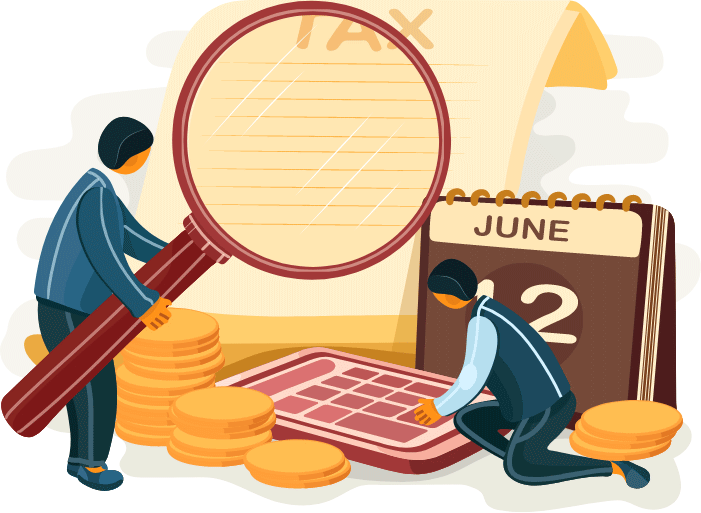
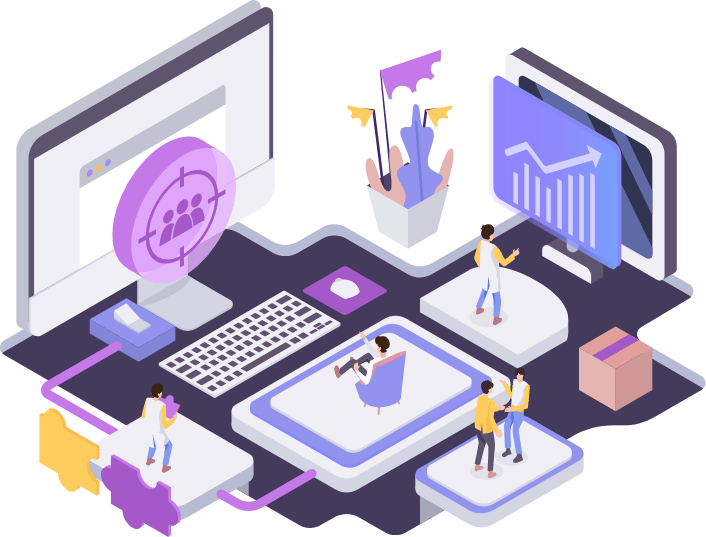
Customers and Employees Management
- Creation and update of Customers
- Can select a default customer for Walk in customer on point of sale
- Customer Groups Management
- Discounts based on Specific Customer Groups
- Creation of Employees with specific Role/Profile
- Register Employee as a user
- Blocking a user when left the organization
- Access based on rights and with unique credentials
Recipe Management
Items being sold after many that are being sold in the form of can be managed easily in this application. Users just need to define the package and the management of stock will be done by the system. No need to create assembly/bundle first. This system uses a hybrid concept for the stock deduction.
- Create an item with the type “Combo”
- Define combo items with quantity for one unit
- The costing of combo item will be updated systematically
- Refund of items based on condition (Good Stock/bad Stock)
- Ingredients deduction based on stock levels
- Restrict selling in case of low stock
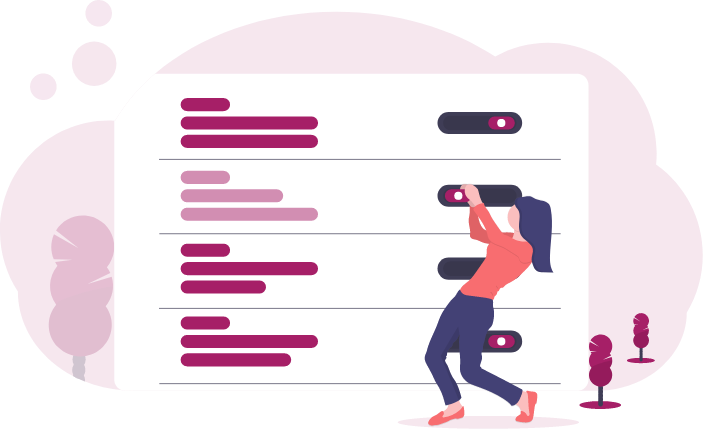
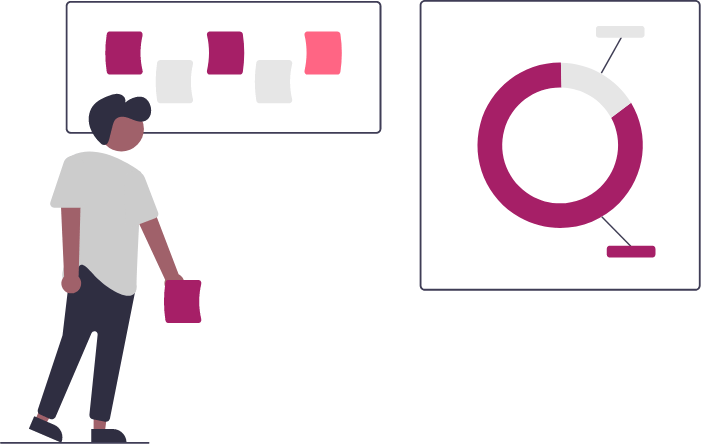
Discounts/Promotions, User Access & Suppliers Management
This application provides easy management of Item, Category, and customer group-based discounts. Items can be sold at promotional prices for a specific season/period.
- Discount Coupons creation with specific Validity Period
- Limit the Discount coupons usage as per provided limit
- Promotions can be applied to item(s) for a specific period Discounts can be applied on specific Item(s) of a specific category for a period
- Creation and update of Suppliers for purchase of items/services Suppliers group creation to track item purchase
User Roles and User Access Management
This application is secure and only authorized users can access and operate the system. All the activities of users are logged and history saved for any future use.
- All users who are assigned a Role, get the rights associated with that role.
- User’s history reports are available for reference in case of a change of any transaction.
- User can directly login in, into the store he/she is allocated
- The user can choose the theme for his profile.
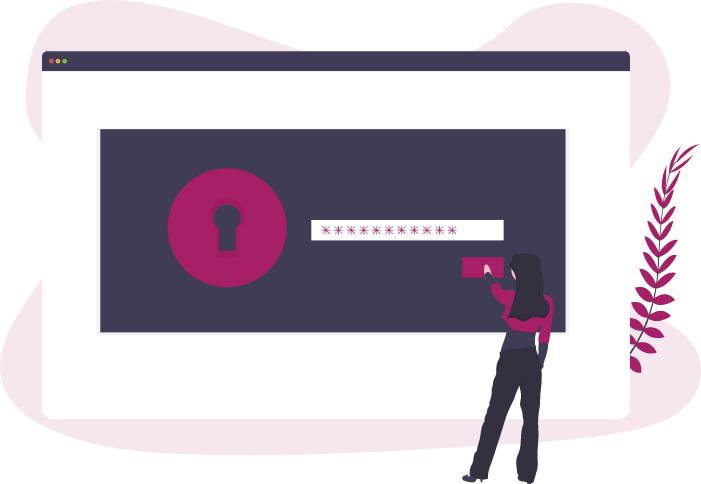

Designing & Printing of Barcode
This application provides the facility to select the specific barcode type for barcode designing and printing. The visual interface is available for designing barcodes from the system. Select the category, item and quantity to print the barcodes. Management of fonts, sizes, logos on the barcode
The system allows automated entry of sales, Purchases, Stock audit adjustment, etc. and transfers of different products through a barcode reader. However manual entry is also possible. This ensures the integrity of data and reduces the chances of manual errors.
- Barcodes can be generated from the system
- Sales, Purchases, debit note, stock adjustments are through a barcode reader
- Physical audits through barcodes readers
- Support of Hand-Held Scanners (data collectors) throughout the system
Deals/Combo Management
Items that are being sold in the form of package/bundle can be managed easily in this application. The user just needs to define the package and the management of stock will be done by the system.
- Create item with the type “Combo”
- Define combo items with quantity for one unit
- The costing of combo item will be updated systematically
- Refund of items based on condition (Good Stock/bad Stock)
- Ingredients deduction based on stock levels
Invoices can be configured to send to the customers
- The system can generate SMS when an invoice is made at POS
- System generated SMS can be configured for different activities and transactions
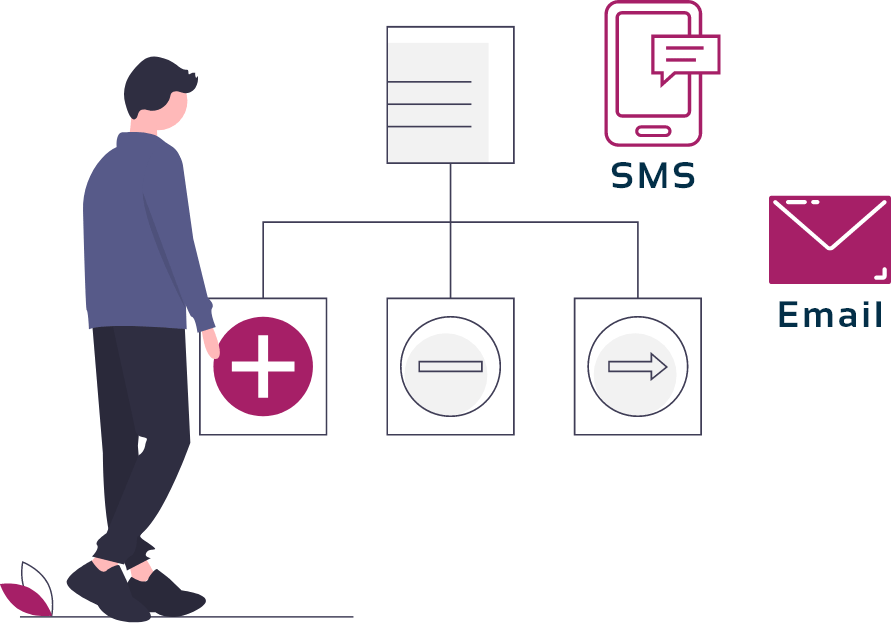

Reports
Invoices can be configured to send to the customers
|
|

